
Currently in progress: Board Building Blocks (Templates) and a Dark Theme

Currently in progress: Board Building Blocks (Templates) and a Dark Theme
🌠 Image Cards:
Taggle just became a little more colorful with Image Cards. With Image Cards you can set an attachment as the image of a card which then will be displayed on the board itself. You can see an example of this down below
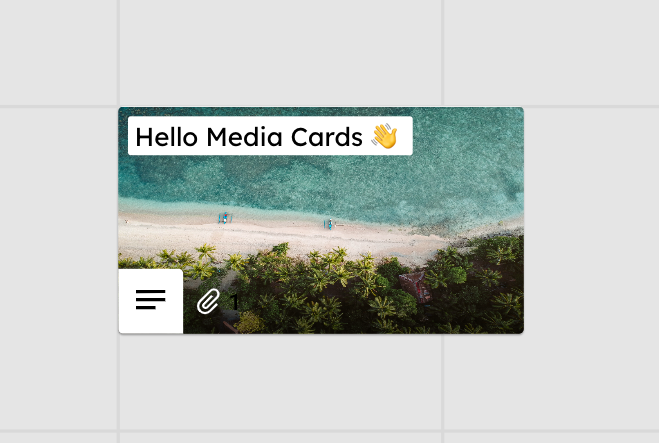
🧼 List Columns:
This is probably the biggest feature we've built since we started Taggle back in 2020. Taggle now offers a new Board Element called List Columns. Right now, they can only be as wide as a single card, but they are automatically sorted! What does this mean?
If you drag a card into a column it will automatically be re-sorted. If you remove a card from a column, all other elements will fill up the columns space and the column will resize itself. You probably know this behavior from other tools :)
Bugfixes & Improvements 🐞
✅ Checklists:
You can now add checklists to your card right in the description of a card. You can either select them through the ☑ Button in the editor or using the markdown syntax ([ ] / [x]). Adding checkboxes to a card will add a new indicator in the detail view as well as on the board!
🔔 Notifications
We enhanced the Notifications we released last month! You can now see the number of notifications as a number in the small circle next to the card
🎨 Swimlane Colors
You can now change the color of a swimlane in the edit menu of the swimlane additionally to the context menu!
❓ Board Help & Shortcuts
We moved the live chat bubble into a new menu that is exactly at the same position in the bottom right of your board. Additionally to the live chat you have the chance to open a overview of all shortcuts in Taggle (and you can search through them 👀)
Bugfixes & Improvements 🐞
🔗 Links:
Links allow you to reference cards with each other to manage relations between cards. But the coolest fact about this feature is that you can visualize the links on the board like a web of relations 🕸️ . You can learn more about them here
🔔 Notifications
We enhanced the Notifications we released last month! You can now see the number of notifications as a number in the small circle next to the card
⌨️ Copy & Paste
If you paste or duplicate elements, they will be selected so you can move them instantly
🏁 Asignees
If you click the assignee list without typing anything you will be prompted with a list of potential users.
🔔 Notifications:
You now receive in-app notifications if something important happens on your board. You get mentioned in a comment? The card will be highlighted with a small blue indicator at the top right corner. But you can also read an overview of all your notifications in the notification inbox right next to the share button on the board 🎉
✌️ New Gestures
Using Taggle on a Laptop has never been easier before! You can now zoom using a pinch gesture 🤏 and pan the board using two fingers
🚄 Board Movement
If you drag any element near the border of a board, Taggle will start moving the board in that direction. This should marking working on a bigger board much easier!
🐞 Bugfixes
While we believe that Taggle works best on a Laptop or Desktop, we also think that checking in on your process on the go is super handy. That's why we made Taggle mobile-ready. Simple open up Taggle in your mobile browser and enjoy!
You can now mention your fellow Taggle users in the comments and the description of a card. If you mention them, they will receive an email!
Taggle has a new font! We chose Lexend Deca because it's much easier to read, even if zoomed out and it also looks quite funky - just like Taggle itself
Bugfixes & Improvements 🐞
To provide the best possible user experience, we have revised our mose modes. You now have access to a 'Move' tool, with which you can interact with elements on the board and a 'Hand' tool, which you can use to navigate through the board.
Selections of elements can now also be snapped to the grid. With this, arranging your board elements is easier than ever!
In order to provide you with a better look and feel, you can now change the color of a card from its detail view. This way, you can completely customize your card during creation.
Snapping to the grid now also works when creating and resizing elements on the board. Should you wish to move elements freely, you can still disable snapping in the settings.
We are constantly improving yokanban and working towards building the best Kanban tool available. To do so, we need to gather feedback from our users. If you wish to help us in that regard, you can now give us permission to contact you.
You're already familiar with yokanban by now, but you want to do everything a bit faster? Now you can! With shortcuts you are able to create board elements in record time directly wherever you are on the board. If you want to know which shortcuts there are available, just hover over the items in the command palette at the top of the board.
In addition to the new duplicate feature that came in last release, there are now a lot more options for the context menu on the board overview. You are now able Open, Share, Rename or even Delete your Board right away in this view. This makes it a lot easier to manage your boards without having to search for every setting.
We felt like it's time for a change! Adding elements like cards or stickies to the board now feels a lot more intuitive. With the new version of yokanban they can swiftly be dragged directly to wherever they're supposed to be as soon as you add them.
Wether you have a template board you want to share with multiple teams, or just try out some new stuff without breaking your main board - you are now able to duplicate your boards from within the board overview with a single click. Even more board actions are coming soon!
Better Usability, Highlights, Links, and a new fresh Look! These are just some of the features we added with our new WYSIWYG editor in the card details. Be sure to try it out in the new version of yokanban!
This is one of our most awaited features. You are now able to search for cards on the board. Simply press ctrl + k (or ⌘ + k if you are using a Mac) and the board search will shop up. You can then enter text which is either the title of the card or in the description.
Yokanban now has an official Discord Server. Make sure to join the server to get notifications about the latest features or if you want to get in touch with our team
With this update, we improved the look and feel of cards on the canvas! Now you can see if a card has comments or attachments right on the board without having to open it.
Along the way the export metrics also got a fresh touch, to integrate more seamlessly into the existing UI.
all elements which live on the board in yokanban now have a unique and sharable URL which allows you to send links to your friends and coworkers which lead them directly to the element you want to.
Do you want to know how your team is performing? To further increase the possibilities to measure and evaluate metrics in yokanban!, we are now offering the possibility to download all card movements on your board to a CSV file. This feature is in BETA right now and therefore subject to change a little in the future.
Feel free to contact us if you think we missed out on some important features!
As there was no way to stay informed about changes to a card you might be interested in, we've now added the option to receive notifications via email. Strictly Opt-In of course!
No longer miss when your card is dragged around the board or somebody comments on it.
Do you hate adding cards by hand? Good news: Now you can create service accounts in your account settings to utilize the full power of our CLI. If you're interested, check out our GitHub repository below and start automating right away!
In the past the archive was a way to clean up your board without losing valuable info saved to the cards. As your archive was growing it was getting harder to find the card you were looking for: Not any more. From now on you are free to just search for any archived card by text!
You can now add Attachments to cards in the card detail view! Attachments are the easiest way of sharing related images and documents with your team right in yokanban!
As you might know it from other tools you can react with emojis to comments on cards from now on. You can even utilize this feature you have a small poll in the cards comments section. We love this new feature!
You can now import .csv files to yokanban! This allows you to create new Cards from the entries of that file. All those new Cards will be created into a column of your choice. This feature can be found on the settings page of each board.
Users are now able to sign up to yokanban! using email and password. This means users now have the choice between signing up using their Google account or their own email.
We added a live chat integration that allows users to directly talk to our team and ask questions or send feedback. The live chat is available on all pages and can be found on the bottom right.
yokanban! normally displays all dates in a human-readable sentence (e.g. 3 days ago). While this is really easy to digest it is not precise. Therefore we added the option to display the absolute date a little tooltip when hovering over the relative date.
Users are now able to create, edit and delete comments in cards. This feature can be found in the detail view of a card where the history was. The history got moved to a tab next to the comments.
You are now able to search for emojis when selecting an emoji for columns and swimlanes.
Blockers now have different colors depending on the color of the card they are attached to! This means yokanban! is even more colorful now!
You are now able to quickly assign yourself to a card where you are not already assigned to. You can either press awhen selecting a card or chooseAssign to me in the context menu.
yokanban!'s public API now follows the OpenAPI specs and allows the creating of service accounts to use the API
You can now select an emoji for columns and swimlanes which will be displayed next to the title of the column or swimlane. The picker can be found in the detail view of a column or swimlane.
The new/boardsroute allows users to retrieve all of their boards which they own or are invited to.
This new API scope grants API clients access to the /user/bookmarks route and allows the manipulation of bookmarks.
You can now create Bookmarks on Boards. Bookmarks offer a way to locally save certain positions on boards for later. You can give bookmarks names and always jump back to that position. Bookmarks are accessible from the toolbar on the bottom left of the board.
You can now create service accounts with a public-private-key pair following the OAuth specification to access the yokanban! CLI and API
You can now duplicate board elements like cards, notes, columns, and swimlanes using the keyboard shortcutctrl + d
Users are now able to generate metrics from their work on yokanban! We start with two kinds of metrics:
The card description now has a brand-new editing experience with our new what-you-see-is-what-you-get editor, making styling and formatting the description as easy as it gets.
You can now create swimlanes as an addition to columns. Swimlanes allow a horizontal separation of columns to create even more structured workflows with yokanban!.
Users are now able to lock columns and swimlanes. Locking an element causes them to not be draggable anymore until they are unlocked again.
You are now able to archive cards. Archiving the card doesn't delete it, but rather puts it in a safe space where you can access them later and put them back to the board if needed.
Users are now able to add blockers to a card. Blockers are a visual hint that a card is blocked for a reason which can be specified. Blockers can be resolved, re-opened and deleted.